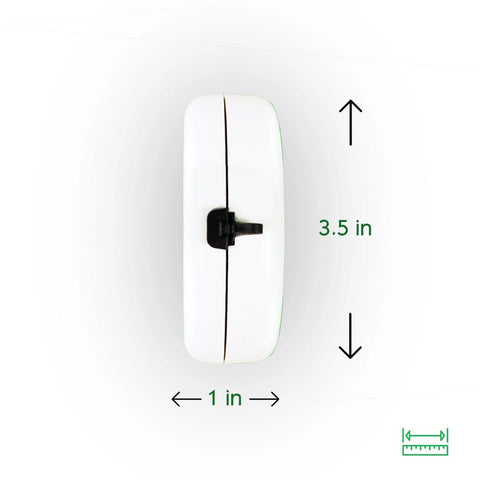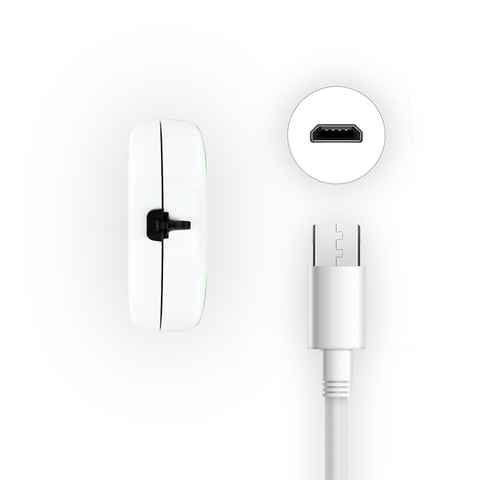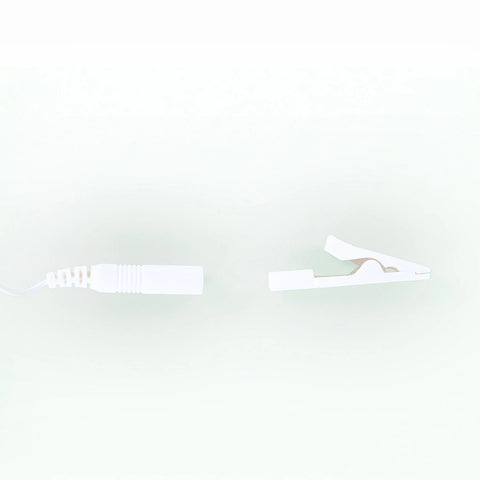Frequently asked questions
What’s included with the PLANTChoir™ Device?
Each PLANTChoir™ package comes with everything you need to start right away:
1 × PLANTChoir™ device
1 × USB charging cable
2 × Clips
2 × Wet gel electrodes
1 × Peruvian cotton travel bag
Shipping details
We ship worldwide with trusted carriers. Rates are calculated at checkout.
👉 View our full Shipping Policy
Delivery details
Canada: 3–8 business days
USA: 5–10 business days
International: 6–21 business days
Returns details
We want you to love your PLANTChoir™. If not, you can return it within 30 days of delivery.
👉 View our full Return Policy